With 310 million United States citizens online, local church websites are a crucial piece of outreach strategy. As of a Pew Research report from 2016, up to 59% of searching for churches was done online (the number is surely higher today).
At Outreach, we like to refer to the best church websites as an online “front porch” since they are often the first and only impression for potential visitors. Fair or not, there’s a good chance a church website will determine whether or not people decide to attend on Sunday. With this in mind, we’ll look at one of the best church website examples near the end of this article, but first:
We’ve worked with thousands of churches on outreach and growth over the last two decades and it’s safe to say: simply having a website doesn’t guarantee success.
Most of us believe a church website is necessary, but this prompts questions:
- What is the best way to get a church website built?
- Is it possible to get a website anyone can update?
- How do church websites appear on Google Maps or in Siri searches? Read on for the answer!
- Is social media related to a church’s website, and is social media even necessary?
The list of questions can go on.
What follows is a comprehensive guide to creating the best church websites. Feel free to scan for the most relevant takeaways, or absorb it all. Applying this definitive guide to your site is sure to help church staff, congregants, and visitors immensely, and it just might make a big difference in church attendance on the whole.
Guide contents
1) People and Purpose
How to identify the purpose of the website, who it is for, and how they will benefit from the site. Be sure to grab the interactive PDF worksheets!
2) Designing and Building a Church Website
How to design the site, put it together, ensure anyone can update it, and communicate effectively.
3) Getting found (Maps), Paid Ads, Organic SEO for Everyone
How to get your church website to show up the places people are looking online
4) The Role of Social Media
A helpful way to think about social media.
5) Examples from one of the Best Church Websites
How one of the best church websites succeeds.
6) Avoid these Common Church Website Mistakes
Seven mistakes which can undermine the effectiveness of any church website.
7) What About Email?
What is email’s relationship to a church website?
People and Purpose
One of the best ways to ensure your website will be successful, is to start with the end in mind: what is the purpose of the website, and who is it for?
People: Who is the website for?
A fun and simple method for planning an effective church website is to first consider which people the website is for and what motivates them. Churches and businesses alike tend to share a common mistake: making the story about themselves, instead of their people. We are all primarily motivated by our own pains, desires, and needs.
A church website which communicates from the perspective of the church is less likely to be as effective as a website which communicates from the perspective of its people. While people will appreciate knowing facts about a church and its staff, they will really appreciate empathetic messaging which gets at their core motivations. Messages like:
Make a difference in the world.
Find hope and peace.
Discover a loving community for your family.
A safe place to be honest.
Communications professionals might describe this as messaging the “why” instead of the “what”. We’ll explore the implications of this, but first: here’s a handy resource to ensure a church website meets the needs of its people.
Churches and businesses alike tend to share a common mistake: making the story about themselves, instead of their people.
The People Profile Worksheet
Every church has common people types. Examples of people types include potential members, current members, staff, youth, singles, etc. In order to create an effective website, it helps to spend some time understanding what motivates the different types of church people and how the church can meet their needs.
We’ve developed an interactive PDF worksheet for the purpose of exploring these profiles. Type right in the document and then print or save.
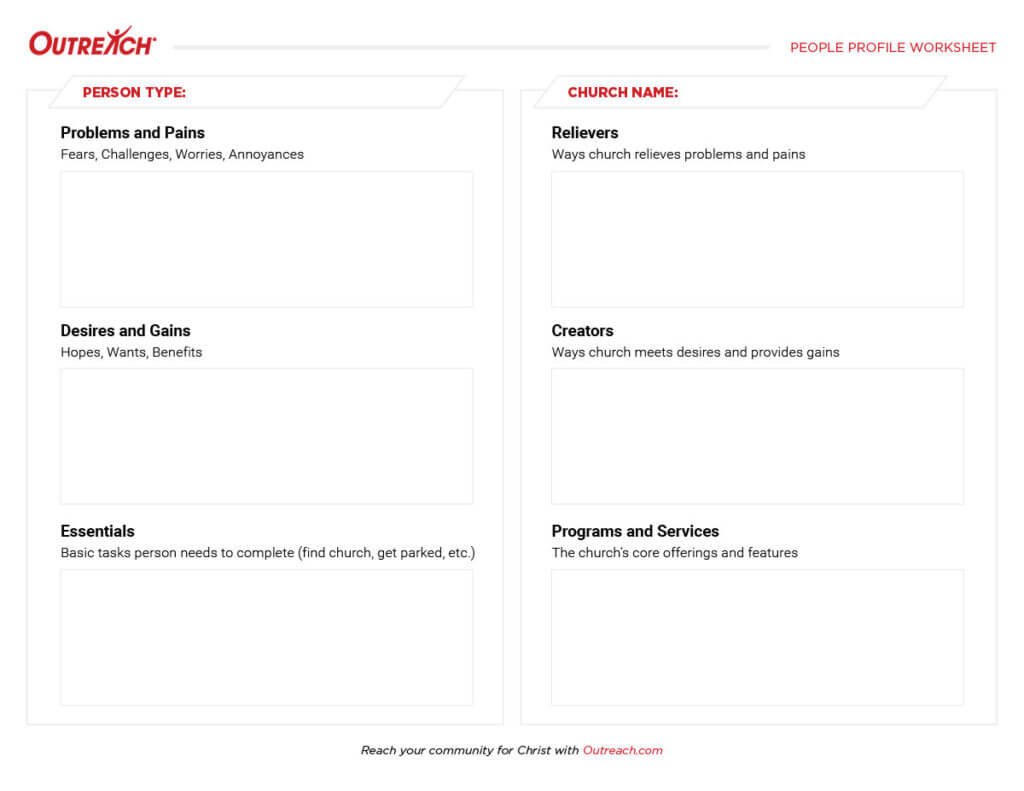
This worksheet helps discover the “fit” between what people really care about and what the church has to offer. “Fit” is like connecting the dots. If a church offering matches a people type’s need, then there’s fit and something worth communicating about. Fill out a worksheet for each main people type your church serves. Here’s an example:
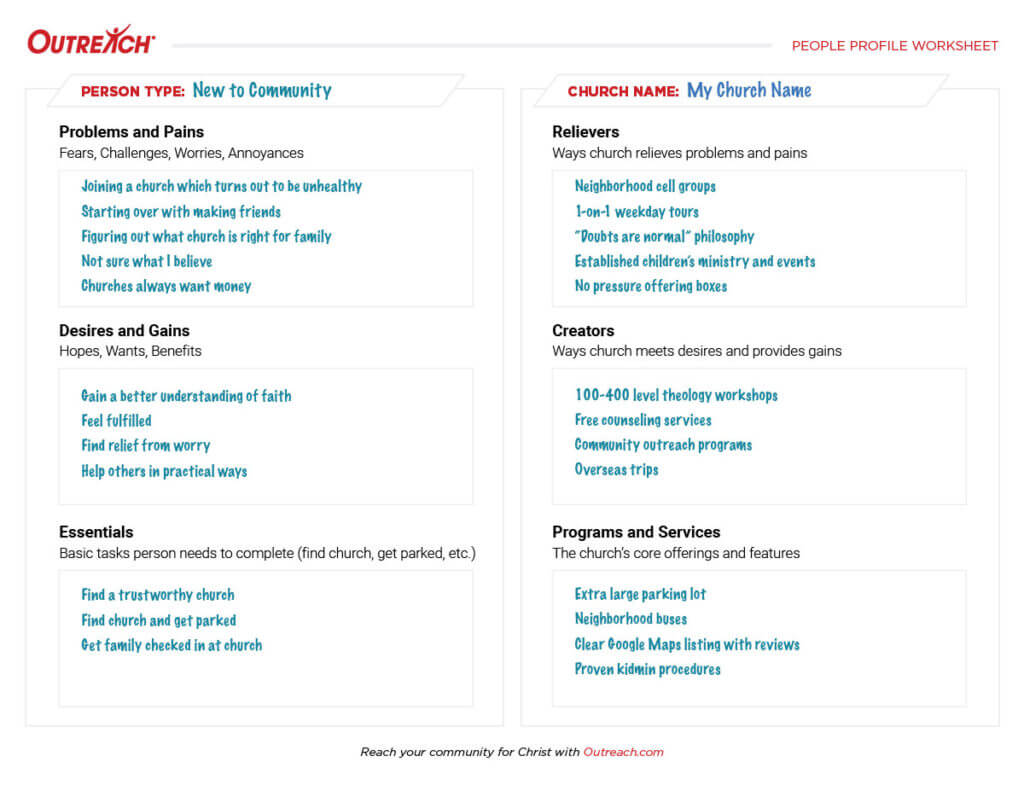
With a profile sheet in hand for each main people type, we can move on to church website goals and purpose.
Website Goals & Purpose
At first pass, assigning goals and purpose to a website may seem unnecessary. Doesn’t everyone simply need a website? We all know websites are useful for many purposes:
- sharing sermons
- posting belief statements
- providing contact details
- communicating news
- posting staff bios
This list can go on. One church may want to create a website for a few purposes, another church may want to create a website to fulfill many purposes. The key is specificity: limiting the scope to only what your church and people need.
By assigning a purpose to your church website, you are automatically identifying what the website is not for — creating guardrails. If one goal is to make interacting with your church as simple as possible, then creating a complicated navigation and busy layout (think many moving parts, lots of text and colors) is probably a mistake.
The key is specificity: limiting the scope to only what your church and people need.
Creating a purpose and goals for a website is easy, no need to overthink this. What do you need the site to do for you? A snazzy photo gallery might look neat, but it may be frivolous. The profile sheets can act as a guide when developing goals. Here’s a simple template to follow:
Write up a simple mission statement for the website. Perhaps something like:
Make Christ easily accessible to all people.
List the specific goals of the website. Perhaps something like:
Present sermons in multiple formats (video, audio, written).
Provide clear contact details and encourage visitors to reach out anytime.
Keep belief statement simple, and encourage visitors to attend a 101 class.
Capture a mission statement and goals with this interactive worksheet:
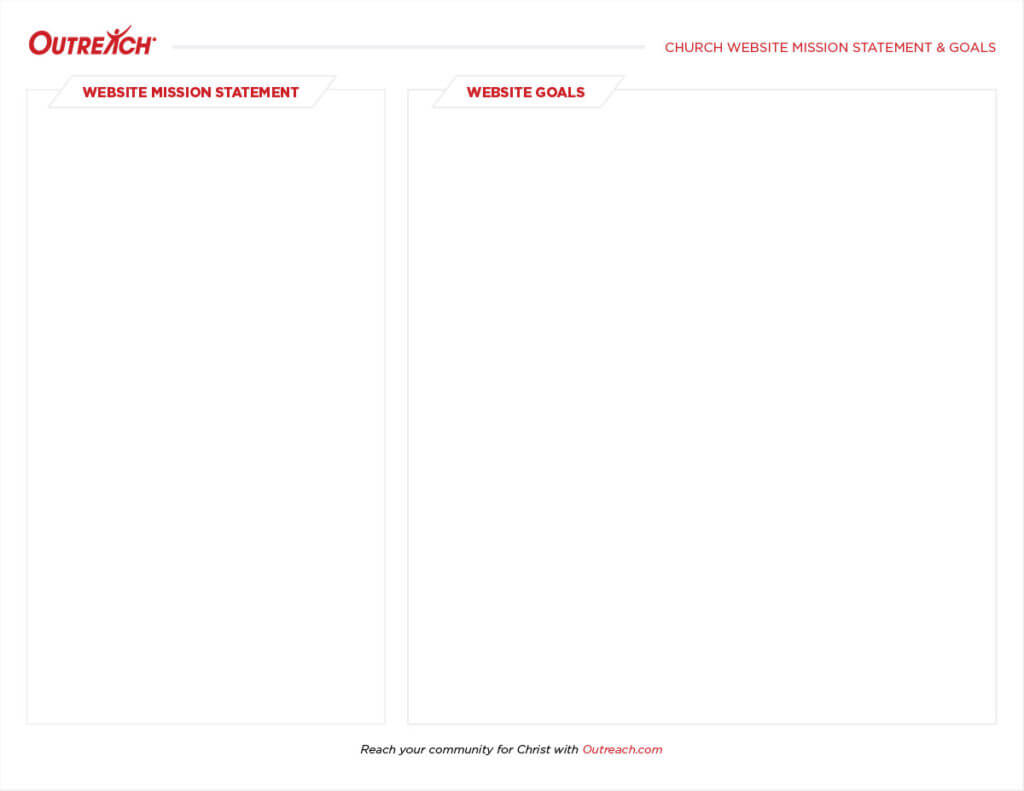
With people profiles, purpose, and goals in hand, it’s finally time to design and build the website!
Related Articles
Why Your Church Outreach Needs a Digital Strategy
How to Make Your Church Website Visitor Friendly
Designing and Building a Church Website
There’s no shortage of advertisements for “easy” websites, with some platforms even promising great websites within minutes of signing up. It is certainly possible to get a nice looking website quickly, but it’s less likely to get an effective website quickly because effective websites require strategy, and developing strategy takes some time.
Outreach offers “easy” websites designed for churches, and they are easy, but the best church websites still require people taking the time to plan first.
It is certainly possible to get a nice looking website quickly, but it’s less likely to get an effective website quickly.
If you’ve followed this guide so far, you’ll have a great understanding of people profiles, website purpose, and goals. The next step is to figure out how to assemble a website structure and layout which implements these findings.
Site Organization
Mindmappers rejoice, it’s time to brainstorm the best way to organize the website. Web designers call this a site architecture, but it’s easier to think of it as “website navigation”, what pages will a site need and how will they be organized?
There are some nice tools for creating a visual representation of a site’s organization. Some examples include Slickplan, Lucidchart, and Mindmeister. However, a pen and paper works well too.
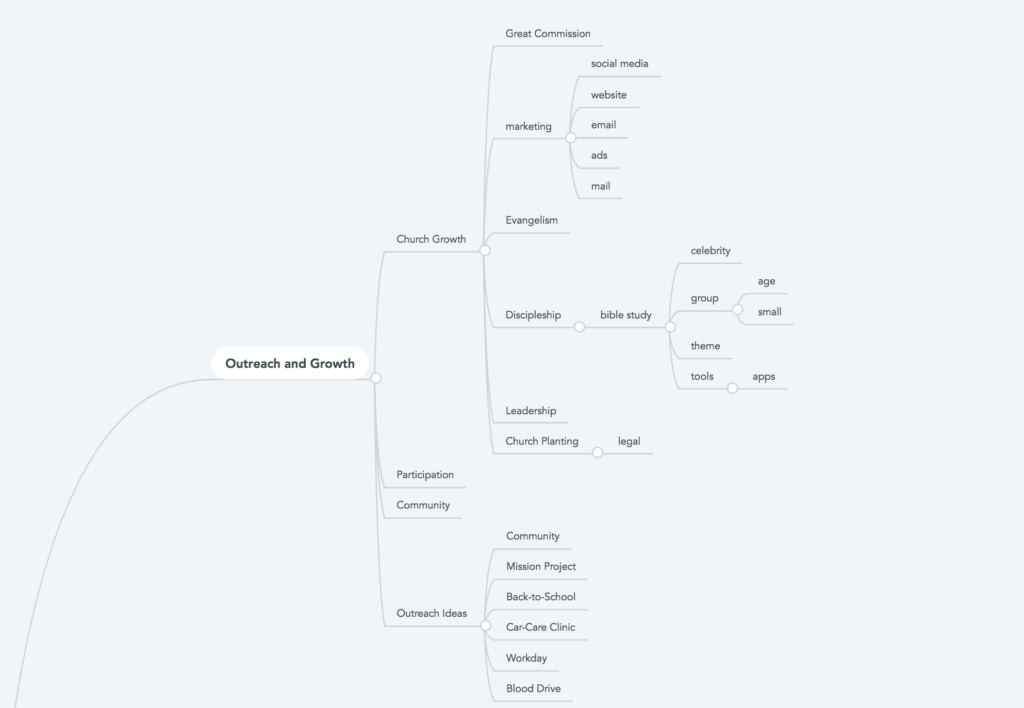
Knowing people profiles will help tremendously when deciding what to put on your church website and how to organize it. You’ll naturally come up with good solutions. For example, busy moms probably don’t have a lot of time to dig through the church website so a church might decide to make an obvious “Families” section in the main navigation. This is quick and easy for busy moms to find.
Once satisfied with what you want to put on the website, and how to organize it, it’s time to decide how to layout the pages.
Wireframes
So, what’s the best way to organize the content on each website page? Hit the whiteboard or grab a pen and paper! Before coding or purchasing a web design, brainstorming and sketching out some rough layouts is a cost-effective way to plan for success.
Wireframes can vary. We’ve seen napkin sketches, paper sketches, and even nifty computer drawings from a program like Balsamiq. The point is to quickly work up some intuitive layouts so the church can communicate effectively and its people easily use the site to achieve their desired goals (figure out service times, listen to a sermon, etc.).
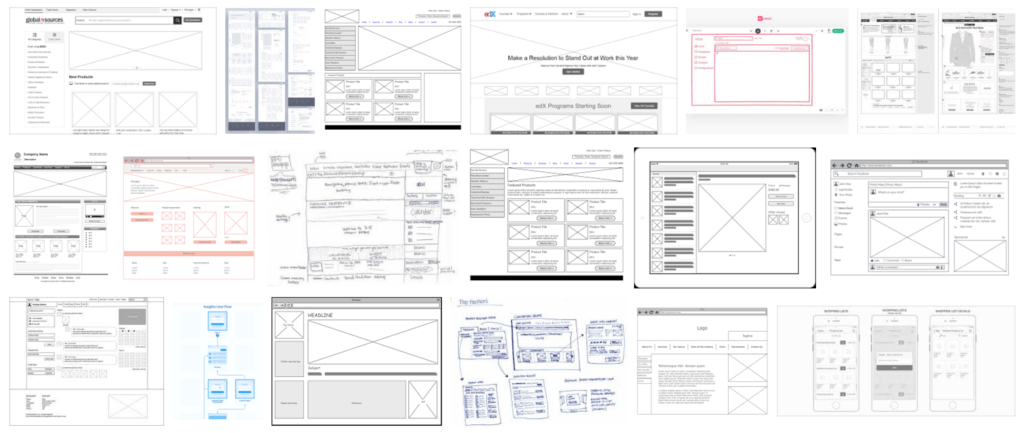
It’s probably not necessary to wireframe every page, but it is a good idea to wireframe key page types. For the Outreach blog, we wireframed the home page, individual blog posts, and post list pages.
Design Comps
This step used to be mandatory, before the introduction of website builders and platforms like Outreach Sites. However, we still mention it because it’s typically useful.
Design comps are high fidelity wireframes. In other words, an accurate picture of how the final church website will work. The designs are usually full color and often look exactly like the final version of the coded website. We used placeholders for our text and images, but the Outreach blog was first imagined in design comps:
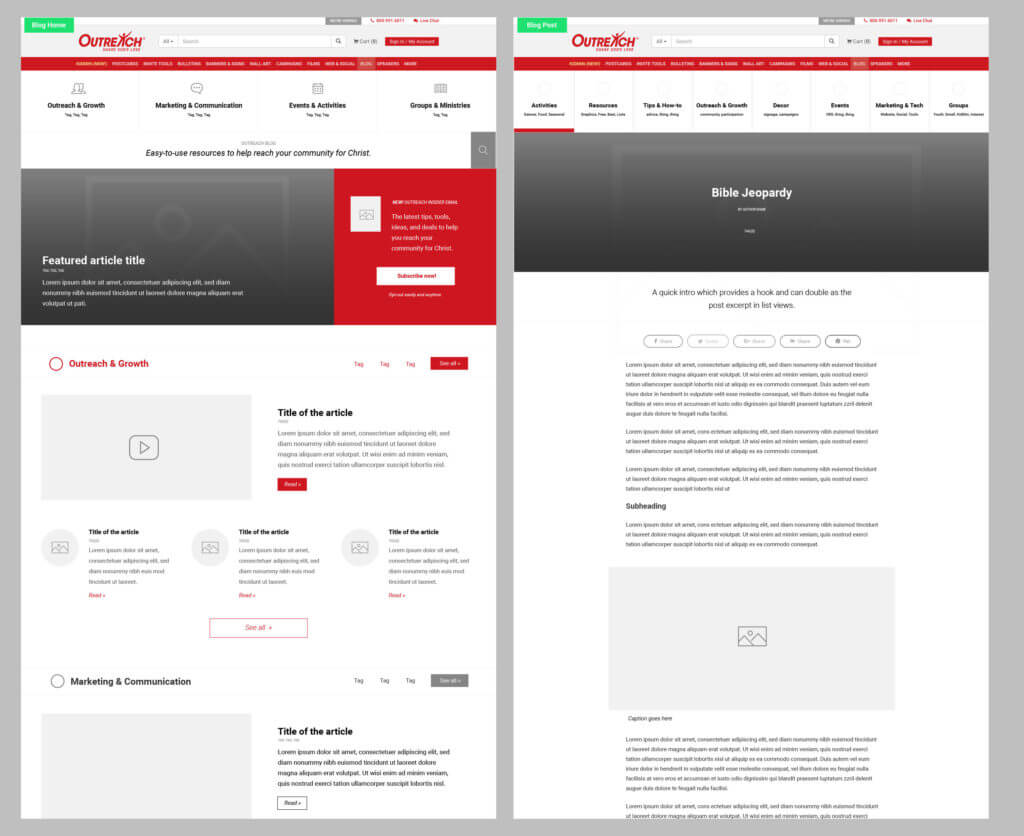
Coding websites used to be quite difficult and time intensive. Therefore, it was always wise to agree upon, and sign off on, static visual representations of the final product before coding. These days, innovation has reduced coding time and made website design largely a “drag-and-drop” endeavor. So it’s very possible to do the design comps and website coding at the exact same time by designing right in the browser using a church website builder, tweaking as needed.
Building the Church Website
For the majority of churches, a church website builder is the best way to go. This is a visual, drag and drop style tool for creating websites. Code is written behind the scenes as typical website elements such as images, videos, text, columns, and menus can simply be dragged onto the screen and organized visually.
Tip: Make sure your website builder supports responsive or fluid design. Simply put, this means the site will work on all device screen sizes.
A wide variety of visual website builders exist (Squarespace, Wix, and WordPress are good examples), but we highly suggest Outreach Sites because it combines the benefits of a visual church website builder (WordPress) with the expertise of a church-focused organization (Outreach).
Outreach Sites is a ministry specific platform. Outreach Sites makes building and managing a website easy with features and templates designed just for churches and ministries, plus the benefit of a powerful social media feature.
A Word on Words
When writing the words on a church website, the copy, a powerful tip to keep in mind is to message the “why” before the “what”. To explain, the “what” is simply factual:
The church is located at this address.
Pastor Smith went to a particular seminary.
Youth group is on Wednesday nights.
These details are helpful, but they are church-centric. “What” information works from the church perspective outwards. “Why” messages resonate with people from their own perspective:
Make a difference in the world.
Find hope amidst the hurt.
Discover who you were made to be.
All of us, as individuals, are the heroes of our own stories. The most relatable perspective is our own. Messages which connect to this perspective tend to be more helpful than facts about a church. Churches should still present the “what”, but not always as the primary message.
Getting Found: Local Search and Maps
In addition to having a great website, churches can gain a huge boost from appearing on map services such as Google Maps or Siri. This is referred to as “local search”, and the great news is: they’re free.
Churches on local search have a good chance of showing up when someone in the nearby area searches. For example, if a person in northern Colorado Springs says, “Siri, find a good church nearby.”, Siri is likely to suggest churches in proximity to the searcher.
Google My Business
If you only use one local search platform, make it Google My Business. Sign up for free, fill out the correct information, upload some representative pictures, and encourage congregants to leave reviews. Listings with many positive reviews are more likely to be suggested by Google.
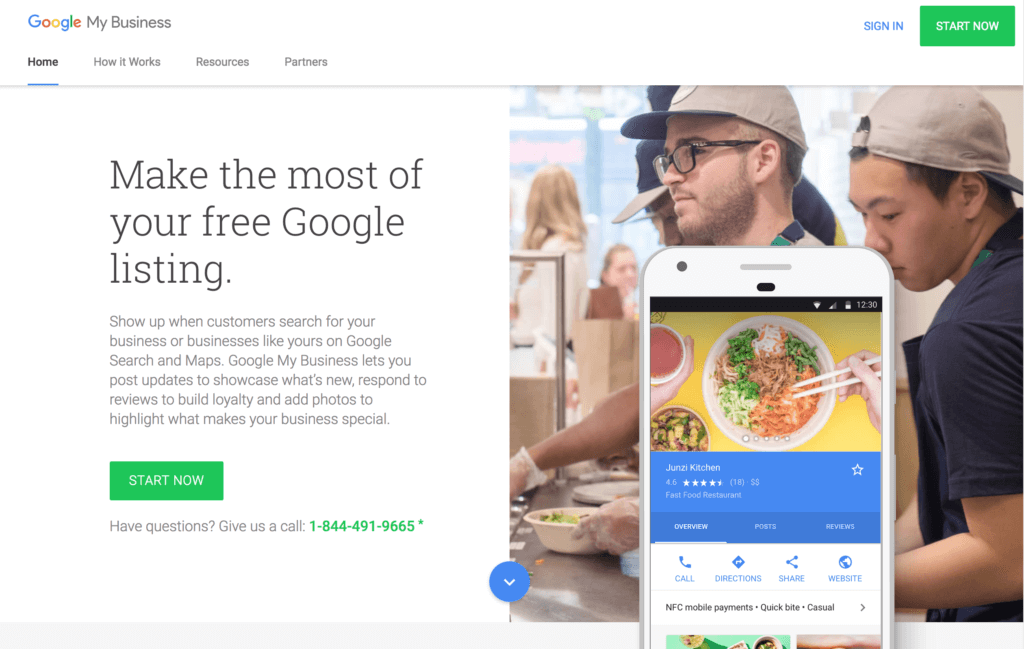
Apple Maps Connect
Want to show up when someone performs a Siri voice search or uses Apple Maps? Be sure to sign up forApple Maps Connect. Signing up is easy and free.
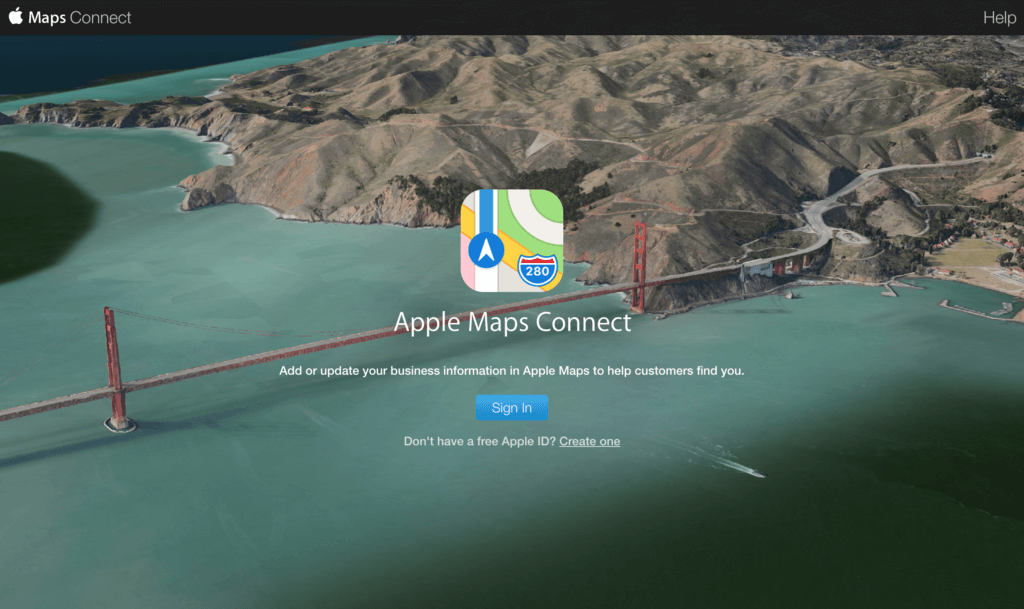
Moz (Not Free)
If your church is already listed on these services, or you want to dive even deeper, check out Moz Local. Moz can help manage a listing across many services (more than just Google and Apple), and can even syndicate church details out to a wide variety of directories.
Moz also provides this handy tool for checking where your church currently shows up at online.
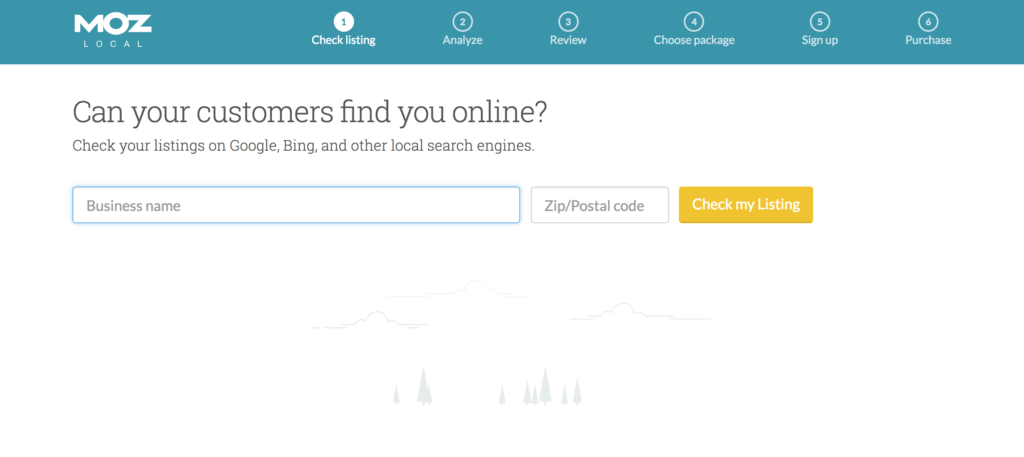
With a solid site built, launched, and available on local search, let’s touch upon a notorious subject: social media.
Social Media
In ministry circles, social media tends to have a mixed reputation. Some swear by it, others pass it off as frivolous or possibly even sinister. Let’s take a look at social media in relationship to a church website.
Perhaps the most helpful way to frame social media, is to break it into pieces. A number of social media platforms exists, and they can serve remarkably different purposes. Here’s how we like to think about some of the main social media platforms:
Facebook: Meaningful interaction
Instagram: Timeliness, relevancy, and relationships
Twitter: What’s happening (news, current events)
LinkedIn: Professional connections
Pinterest: Visual discovery
Thinking about social media platforms in this purposeful way, immediately generates insight regarding which platforms a church may or may not want to participate on.
If a church wants to build a professional network around the pastor, LinkedIn would be an excellent way to pursue this goal. Whereas, a church looking to strengthen a sense of community interaction should look to Facebook as a good way to help with this.
From the church website perspective, the following considerations are important:
Is there a social media platform which many of your people types already participate on and which fulfills a need the church has? For example, a church wanting to give time-sensitive information in the form of news and updates may want to use Twitter for this purpose instead of building a complex news area on the website (or at least in addition to a news section).
Are you people more likely to think of the church website, or a particular social media platform first when meeting a particular need? If the answer is a social media platform, this may be a good indicator of which platform(s) to participate in.
There is a balance. Social media platforms are owned by third parties and an account, or even the platform, could be shut down at any time. If a Twitter account were shutdown, a church could lose followers, old news, and event tweets. This is probably not crucial. However, if a platform like Medium (an article sharing platform) shut an account down, a church could lose all of its articles — not good. In this case, a church might be better off publishing sermons and articles on a platform the church owns — its website.
Social media is a powerful extension of a church website when handled purposefully.
Related Articles
Church Facebook 101: Everything You Need To Get Started
5 Ways to Build Community with Church Social Media
Making The Most Of Your Church Social Media

Energize your Social Media
Churches are seeing an average 3x increase in
their likes, comments, and shares on Facebook.
Examples from one of the Best Church Websites
How about some inspiration? Let’s take a look at some good example elements from one of the best church websites: NewspringChurch.cc. Newspring gets a lot right, and we’ll pick out some highlights to study for this guide. Disclaimer: these are only examples from one church — there are certainly many other great examples.
Best Church Website Example: Newspring Church
NewspringChurch.cc makes other lists of best church websites with good reason: it is a stellar website. Navigation is intuitive, the design is clear, type is easy to read, and the messaging resonates.
Best Church Website Example 1: Messaging Why
Take a look at this example of messaging the “why”, as we’ve touched upon:

Notice how the headline is less about the “what” and more about the “why”. Church feels like family when you connect (our emphasis). This language gets at the core needs of the people: feelings, family, and connection.
Another good example is the stories panel. We humans love stories and can relate to the perspectives of individuals. Newspring takes the power of story and presents a wide range of viewpoints from its people.
There is an element of social credibility here. “Don’t take our word for it, here’s what people just like you have to say.”
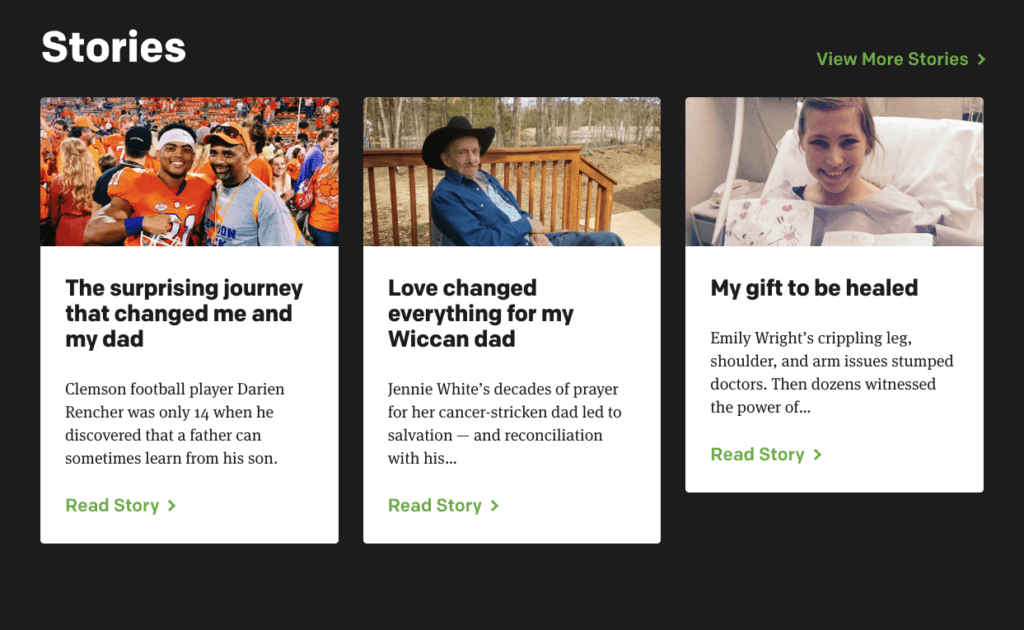
Best Church Website Example 2: Messaging What
This next example messages the “what”, but does so very effectively.
It’s the children’s ministry page, and the core of the message gets at kids learning about Jesus in a manner they can understand. A possible concern of Newspring parents is whether or not their children will really learn about Jesus or just be occupied while the parents are in service.
Fear not: the kids are going to learn about Jesus, but in an engaging way they can best absorb. Oh, by the way, the experience is “safe”, another concern of parents.
Best Church Website Example 3: Messaging How
Lastly, for people considering a higher level of engagement, Newspring has a clear and accessible set of resources filed under “Next Steps”.
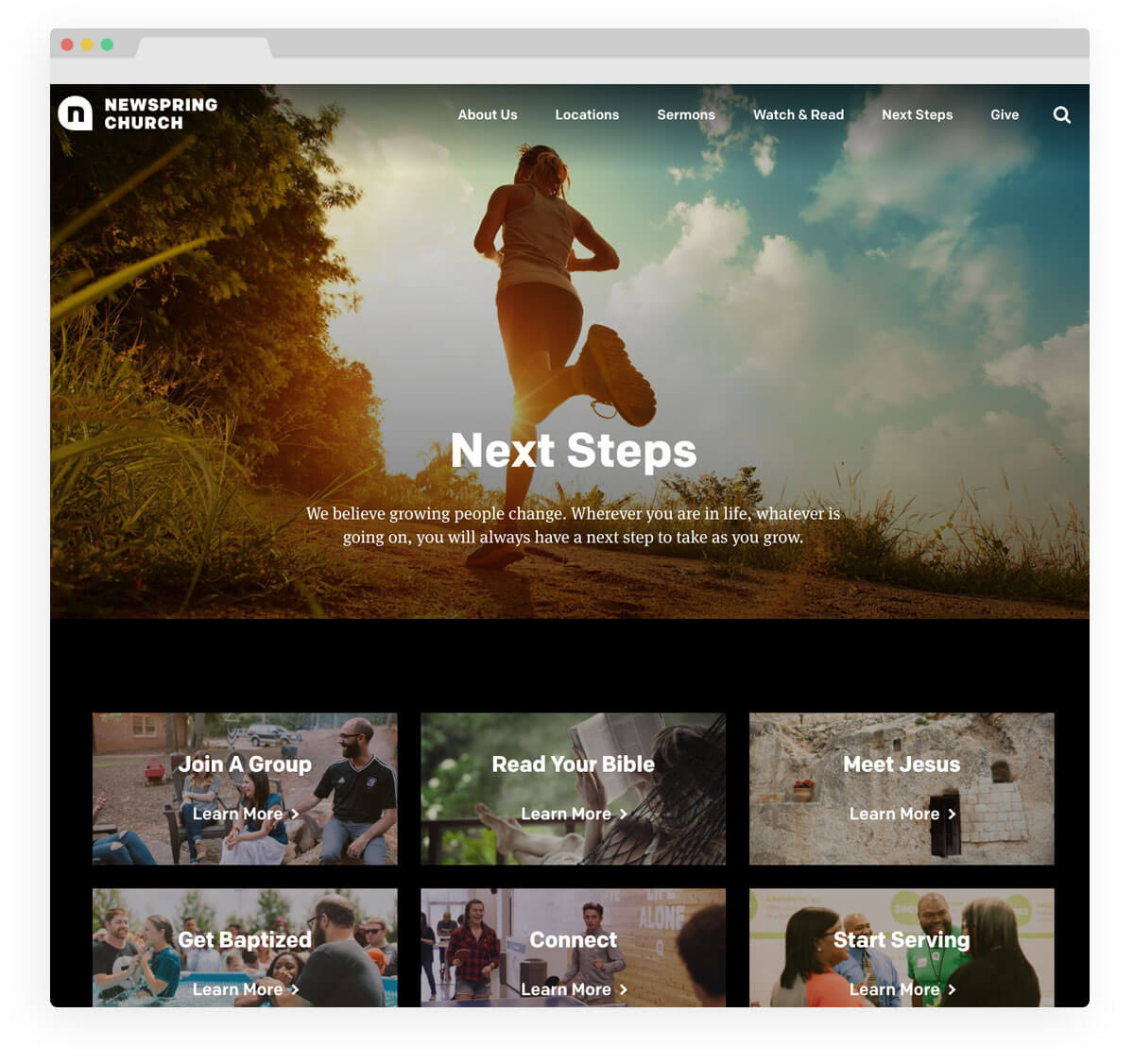
Notice how there’s no theological jargon. Presumably, the church’s core audience is nocomposed of seminarians, but normal people with a lot going on. Clear and understandable language is a wonderful way to ensure all people can engage.

Websites for Churches
Outreach Sites makes building and managing a website easy with features and templates designed just for churches.
Common Church Website Mistakes
Having looked at some of the best church websites, we can also learn from some of the weaker websites. In fact, we’ve written an article on 7 church website mistakes to avoid. We recommend reading the article, but here are the seven common mistakes:
- Poorly designed
- Overwhelming or underwhelming information
- Overly focused on current members to the detriment of visitors
- Site isn’t mobile friendly
- No online giving
- Out of date website content
- Important information isn’t front and center
Many of these mistakes can be headed off by setting clear purpose and goals early on, as we discussed in the first section of this guide. Improving design quality, making a mobile-friendly website, and supporting online giving can be more challenging. It’s definitely worth it to hire an expert to get these elements right, or give Outreach Sites a try! Outreach Sites is our church-specific website builder which helps you create a beautiful, responsive, and giving-supported church website yourself.
What About Email?
Email is an often overlooked piece of church websites. Many of us associate email with either personal communications or product ads from marketers. Neither of these feels particularly relevant when it comes to a church website. However, email does offer some great opportunities any church can benefit from.
Before we dive into these opportunities, it’s worth mentioning: by “email” we aren’t referring to the typical one-to-one messages most of us are sending through services like Gmail. Rather, we are referring to affordable bulk emailing tools such as Mailchimp, Constant Contact, ActiveCampaign or Emma.
Tools like these allow people to join (subscribe to) an email list and allow organizations to send messages to the entire list at once. Personal email accounts aren’t designed to manage or send to large lists of email contacts. Mailchimp, especially, comes with an intuitive visual designer and prebuilt templates which make creating handsome emails a breeze.
Here are a few great ways to take advantage of these types of email marketing tools:
Create “Drip” Campaigns and Save Time
What in the world is a drip campaign? A drip campaign is a series of emails which, usually, have been prebuilt and go out on a schedule. For example, a first time visitor to a church’s website of service might be interested in learning more about the church. Visitors will have questions other visitors have had before. In fact, some questions probably get asked and answered frequently.
By offering visitors the opportunity to subscribe to an email list, it’s possible to have them receive an automatic sequence of emails. Perhaps the first email sends immediately after the visitor subscribes, thanking her for doing so and offering a welcome from leadership with some answers to common questions.
After a period of time, another email can send mentioning ways to get connected at church: events and activities. A sequence like this can continue as needed.
Drip campaigns are a fantastic way to handle repetitive communications and make a great supplement to existing church outreach plans.
Email Offers Advantages Over Social Media
A key difference exists between email and social media. An email list is something a church “owns” and controls, while social media audiences are under the control of the social media provider. Services like Facebook limit the number of people who see church’s posts, so it’s not guaranteed 100% of followers will even see a message. Email will send to everyone you tell it to.
It’s also true that social media platforms can decide to shut down accounts, or, sometimes, even shut down themselves. In this worse case scenario, a church would lose all of its contacts. With email, it’s less likely something could completely vaporize email contacts overnight — especially if a church is diligent about exporting backups.
Organize by Segmenting
Email also allows powerful organization by segmenting contacts into groups. For example, a church can organize its list of emails into subgroups such as “Kidmin” or “New Visitors”. This allows churches to send emails to relevant recipients only. Subscribers to the “Singles Group” list probably don’t need to receive youth group emails.
Events are another way to take advantage of segments. Having a parent’s night out? Opt parents into a list segment and then send only that group emails about the evening.
Related Articles
Why You Need a Church Email Marketing Strategy
Conclusion
We hope this guide helps your church reach your community for Christ with a more effective website and strategy. If you need any tools or assistance in this endeavor, Outreach is here to help! Don’t hesitate to reach out with questions.

Websites for Churches
Outreach Sites makes building and managing a website easy with features and templates designed just for churches.
